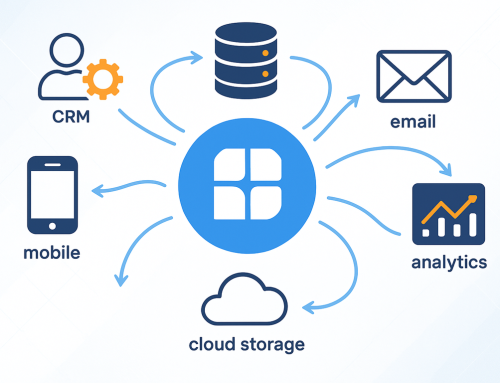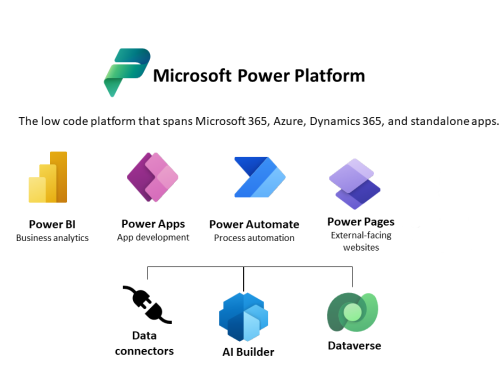Unleashing Potential with Microsoft Power Apps
Microsoft Power Apps is a powerful platform that enables businesses to create custom applications with ease. This blog explores what Power Apps is, its main uses, and how it can transform your business operations.
What is Microsoft Power Apps?
Microsoft Power Apps is a suite of apps, services, connectors, and a data platform that provides a rapid application development environment. It allows users to build custom apps tailored to their business needs without extensive coding knowledge.
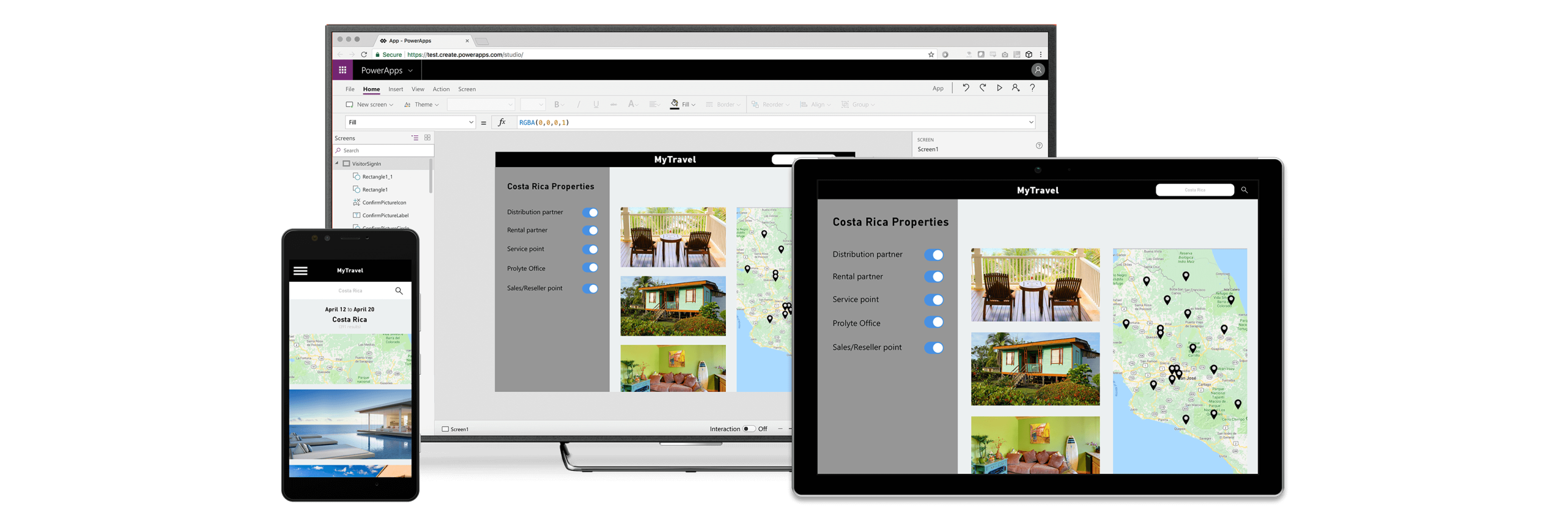
Main Uses for Microsoft Power Apps
- Custom Business Applications: Create tailored applications to meet specific business requirements.
- Process Automation: Streamline and automate business processes to improve efficiency.
- Data Collection and Management: Build apps to collect, manage, and analyze data effectively.
- Integration with Other Services: Connect with other Microsoft services like SharePoint, Dynamics 365, and Office 365.
- Mobile Accessibility: Develop apps that are accessible on mobile devices, enabling work on the go.
Benefits of Using Power Apps
- User-Friendly Interface: Designed for both technical and non-technical users, making app development accessible to everyone.
- Cost-Effective: Reduce development costs by enabling rapid app creation without extensive coding.
- Scalability: Suitable for businesses of all sizes, from startups to large enterprises.
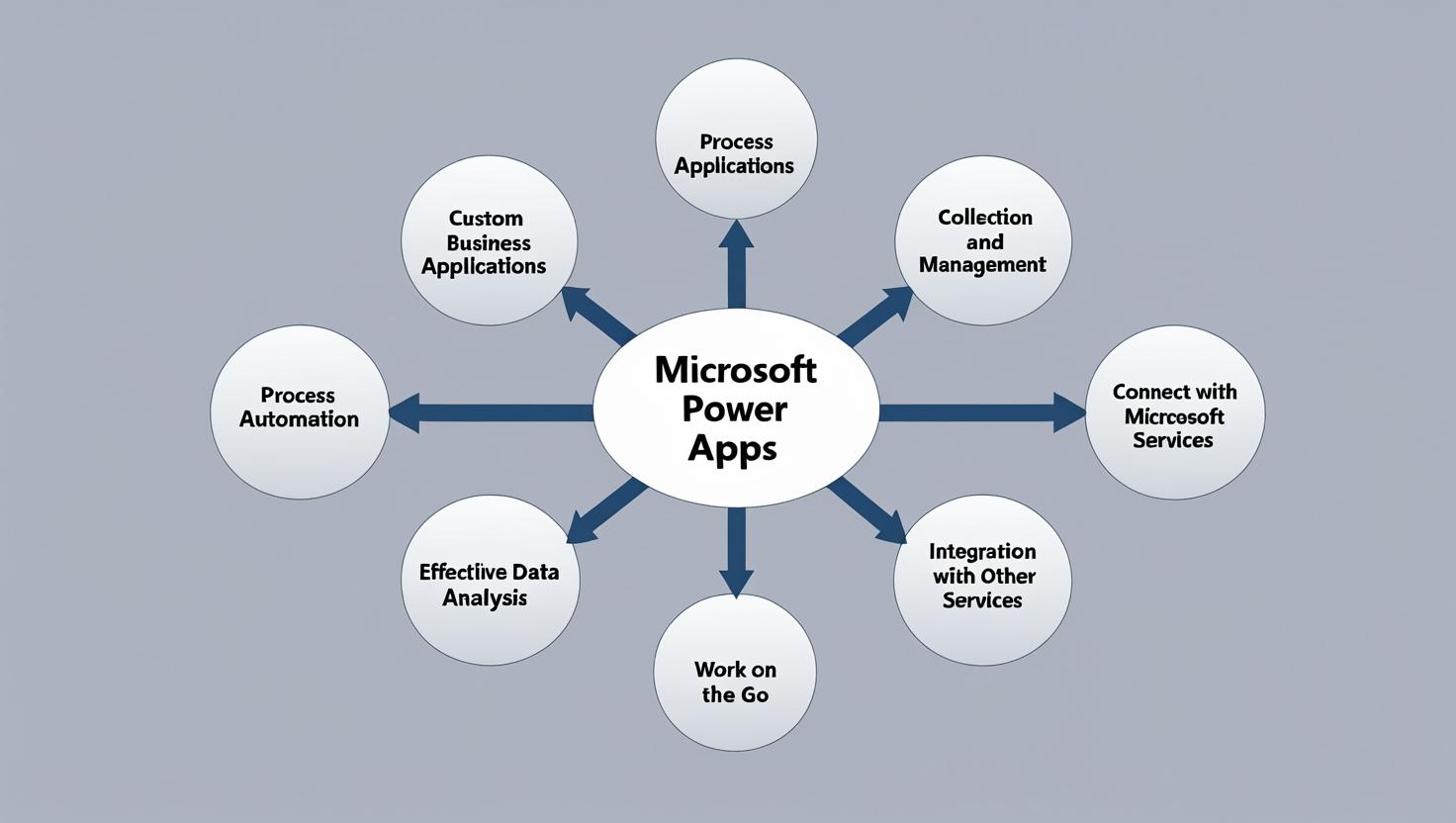
How Microsoft Power Apps Transforms Businesses
Power Apps enables businesses to:
- Enhance Productivity: Automate repetitive tasks and streamline operations.
- Improve Decision-Making: Utilize data-driven insights to make informed business decisions.
- Foster Innovation: Encourage the development of custom applications tailored to specific business needs.
CloudStaff’s Expertise with Microsoft Power Apps
At CloudStaff, we specialize in leveraging Microsoft Power Apps to drive business success. Our team of experts helps organizations integrate these tools to enhance productivity and innovation.
Why Choose CloudStaff?
- Proven Track Record: Successfully implemented solutions for industry leaders.
- Human-Centric Approach: Focus on enhancing employee experience and satisfaction.
- Comprehensive Support: From strategy to implementation and training.
Additional Features of Microsoft Power Apps
- AI Builder: Integrate AI capabilities into your apps to enhance functionality.
- Power Fx: Use a low-code, strongly-typed language for app development.
- Dataverse: Utilize a powerful data service to build enterprise-grade apps.
Advanced Features and Best Practices for Microsoft Power Apps
App Creation and Design
- Canvas Apps: Create highly customizable apps with a drag-and-drop interface.
- Model-Driven Apps: Build apps based on your data model with minimal coding.
- AI Copilot: Use AI-driven capabilities to build apps through conversation.
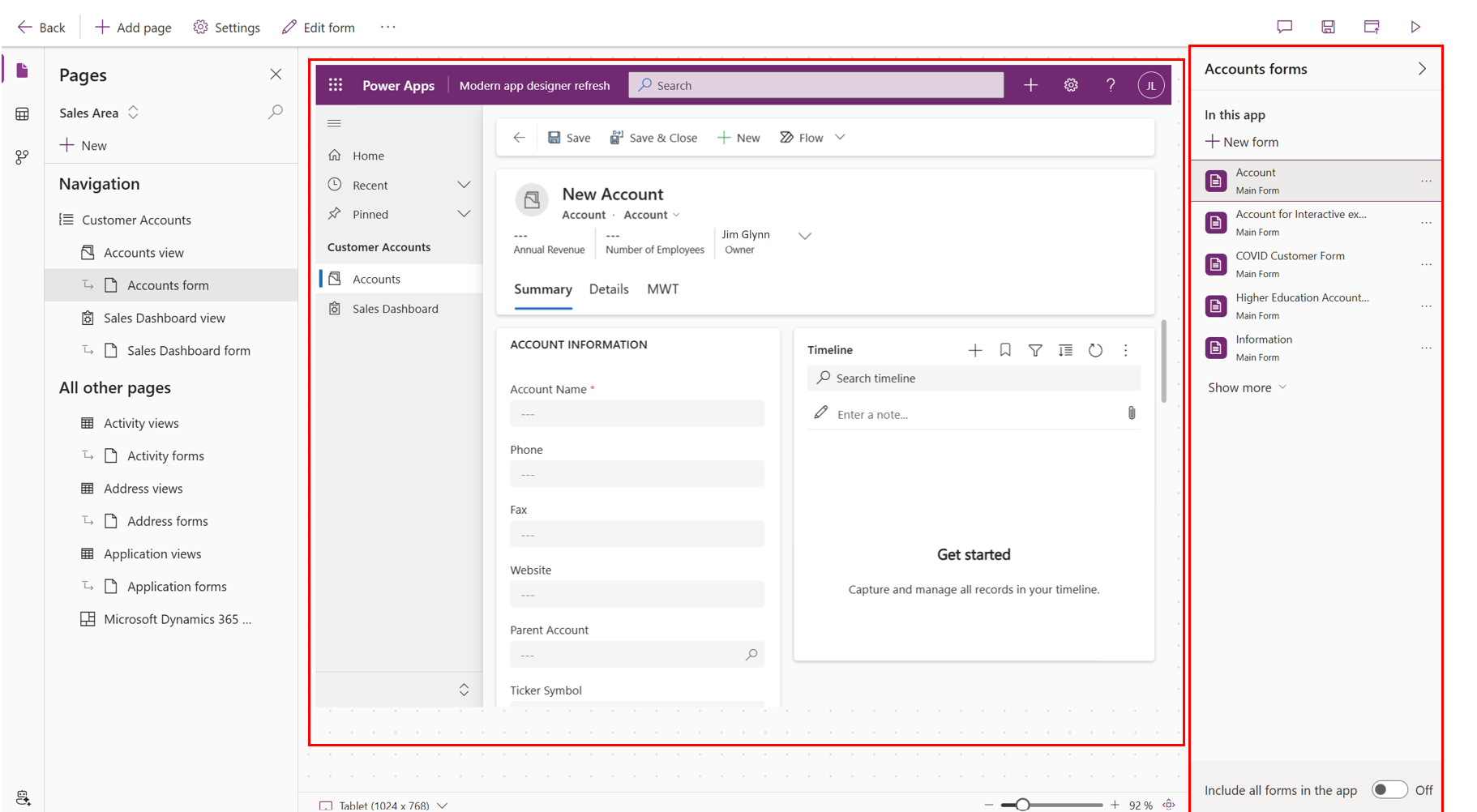
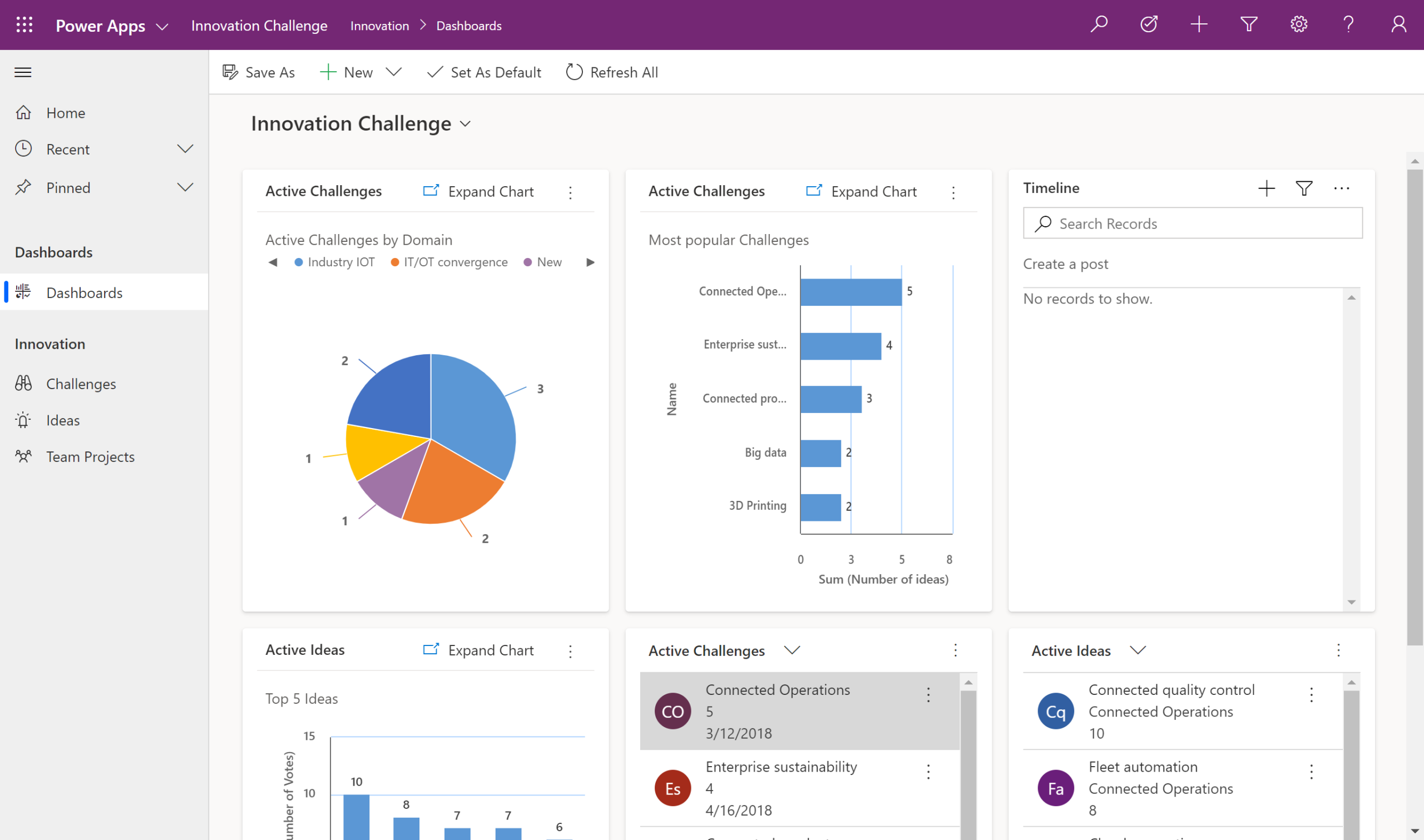
Data Management
- Dataverse: Centralize your data with Microsoft Dataverse for secure and scalable storage.
- Dataflows: Automate data integration and transformation processes.
Integration and Extensibility
- Custom Connectors: Extend app functionality by creating custom connectors.
- Integration with Teams: Embed apps directly into Microsoft Teams for seamless collaboration.
Security and Governance
- Power Platform Admin Center: Manage apps, users, and environments with centralized control.
- Security Best Practices: Implement security measures to protect data and ensure compliance.
Training and Resources
Explore Power Apps documentation for in-depth best practices and optimization techniques.
Conclusion
Microsoft Power Apps is a versatile tool for businesses looking to innovate and improve efficiency. By partnering with CloudStaff, you can ensure a seamless integration and maximize the benefits of this robust platform.